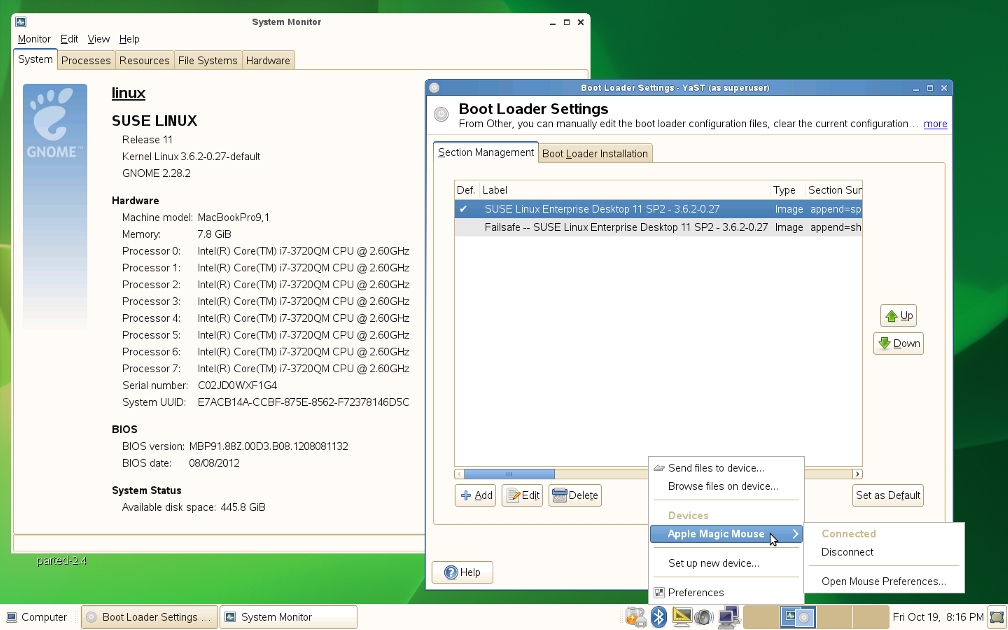
Nowadays Linux especially with new kernel have many problems with the hardware drivers which mainly comes from the Linux kernel compatibility with Mac machine. The most common issue is the stacked black screen complaining:
ACPI Kernel panic
as soon as we press “installation” by inserting the Linux DVD. This happen to almost all nowadays Linux distribution including: SUSE Linux Enterprise 11 SP2, openSUSE (11.4, 12.x), Redhat 6.X, Scientific Linux 6.X and Ubuntu 12.x.
Many threads online advised to add options on intallation booting such as:
noacpi
or apic=off
or inremap=off
or intel_iommmu=off
The installation dialogue may pop up after adding those mentioned options, but you will find that your mouse, touch pad and keyboard either internal or external doesn’t work at all. And you are headache about what to do next. I’ve also tried many times and finally find a reasonable solution for it:
we can first add one of the above options in the initial installation, of course we have to be sure at least either external or internal keyboard should work otherwise we cannot finish the following step.
after installation we can login to Linux and press command+F1 to open a terminal fetch a new Linux kernel compile it. Here I suggest stable released version: 3.6.2 which I confirmed that it works well for the “kernel panic” issue under SUSE Linux Enterprise 11 SP2.
This new kernel can be obtained by command:
wget http://www.kernel.org/pub/linux/kernel/v3.0/linux-3.0.tar.bz2
and here is the steps for compiling:
we can download it and unzip it to /usr/local/src
before compiling, we need to install
libncurses5-dev
ftp://invisible-island.net/ncurses/
after that it can be compiled by command:
make oldconfig
make menuconfig
make -j4
make modules_install install
Run this command
mkinitrd -o initrd.img- "
(For SUSE or Redhat based distros, you need not create initrd, as it is created by default) remembering to replace with the version number of the kernel you build.
Finally we can edit our grub option:
vi /boot/grub/menu.lst
You will find the new kernel was added in the grub menu.lst, and it also contains options like: noapic or acpi=off
we can delete such options and reboot system:
init 6
You’ll find that not only your mouse, external and internal keyboard work, but also even your apple magic wireless mouse works fine.
The final step is configure the GPU driver which may requries Bumblebee since macBOOK Pro contains two GPU: intel HD4000 and nvidia GT650M. This can be done following this tutorial:
https://wiki.archlinux.org/index.php/Bumblebee#Installing_Bumblebee_with_Intel_.2F_nvidia